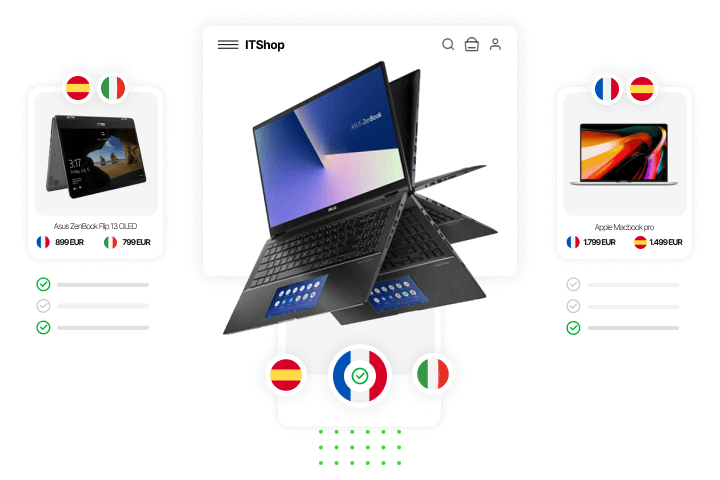Synchronise your catalog and inventory across multiple stores
Connect several stores to the same inventory
Interested in managing multiple online stores that are connected to the same product catalog and stock? The Multi Store app allows you to sync several stores running on the MerchantPro platform, while using a single catalog and inventory.
You will be able to set up your main store, which holds control over the products and inventory. All your other stores will connect to it and will automatically receive all the data from your main store. The product catalog is updated automatically and the inventory is constantly synced across all your sales channels.
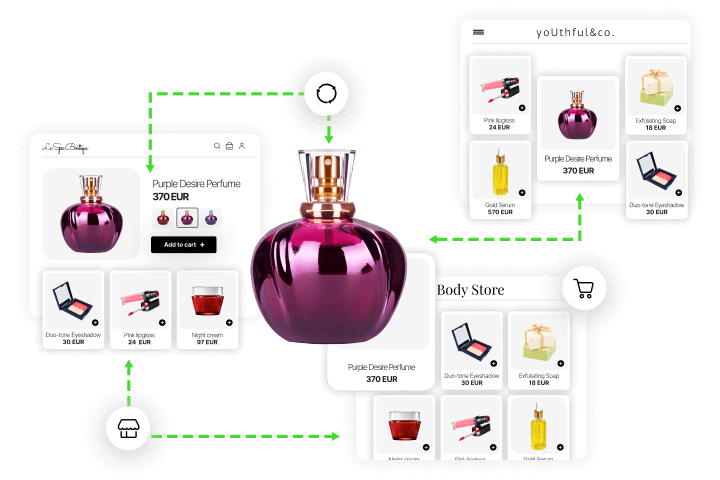
Dynamic inventory updates
When dealing with several stores that use the same inventory, it is essential that the stock is perfectly synced across all the channels. This helps you avoid difficult situations when customers place orders for items that are out of stock.
The Multi Store app updates the inventory across all stores, via API, regardless of the action that has determined a change in stock: new orders, editing, cancelling or deleting orders, as well as direct stock updates.
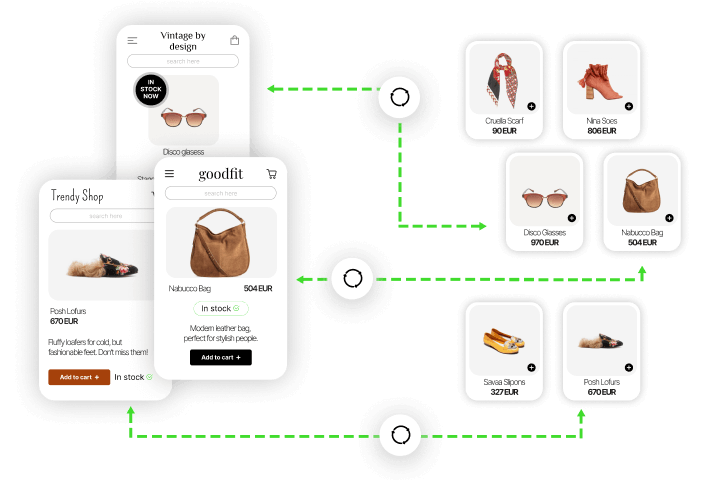
Automatic catalog import and updates
Create and update your products simultaneously across all connected stores. By using Multi Store, you only need to create a new product once, as it will be automatically imported to all your secondary stores.
All updates for existing products will also take place in your other stores. In order to ensure the best flexibility, you have full control over the prices of the items published in each channel, as well as over all the other details that are specific to each connected store.
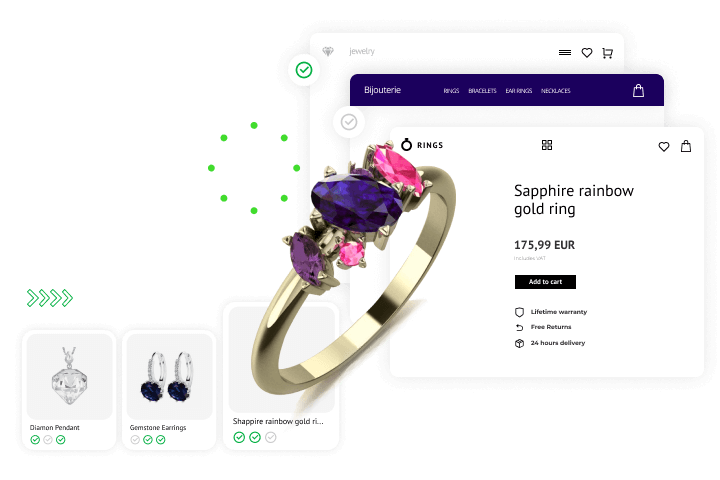
Is Multi Store a good fit for my business?
By allowing you to connect several sales channels, Multi Store is the right solution in case you are managing mutiple online stores on the MerchantPro platform. You can use the app regardless whether your stores address the same market or various foreign countries.
You get to decide which products should be published in each individual store, you can exclude individual items or categories from being listed, you can deactivate the data imports or updates for certain product fields, while also being able to convert prices automatically to other currencies or to adjust them based on automated rules.